| Prefixes System in the Topic Title |
OverviewDescriptionWith this tutorial, you will add prefixes in the topic titles, when using square brackets.Demonstration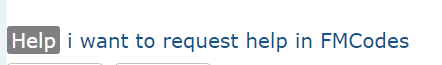 Technical limitations› This tutorial is dedicated to the forums powered by Forumotion free forum service› Requires to be the Founder of the #Forumotion Forum. › The codes were tested in a forum with phpBB3. InstallationJavascriptFor the next step you need to go towards Administration Control Panel (ACP) Modules HTML & Javascript Javascript codes management and create a new code - upon verifying that Javascript codes management is enabled.
Javascript CustomizationBy default, the code includes some prefixes like Solved, Javascript, CSS, but you can change them for your own prefixes. Modify ONLY the content in the editable zone and change the names in the square brackets for the prefixes that you want and the color of them. (Hex color). If you want to add more prefixes, just use the same line:
CSSIn order to design the style of the resource, you need to go towards Administration Control Panel (ACP) Display CSS & Colors CSS Style Sheet and add append the following code:You need to reply to the topic in order to see the code resources CSS CustomizationThe CSS above it's the default prefix background color (If is not definided in the ACP), but if you want to change the color of any of your prefixes, just use this:
Where PREFIX_NAME it's the name that you added in the Javascript. For example, for the solved prefix:
And will result in this: 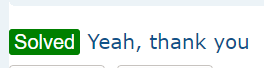 Final considerationsModify the CSS and the Javascript with careful, because any bad modification will result in errors and the prefixes will no appear correctly.If you need any explanation, just ask us. Notes
|
| This resource belong to this community unless differently stated. No reproduction possible without our agreement, in accordance with article L122-1 of the CPI. |
 Home
Home









