| Add the Online Icon Above to the Avatar |
OverviewDescriptionWith this tutorial you'll get to put the online icon that appear when the member is connected to your forum above the avatar.By default this icon appears normally next to the topic buttons (edit, delete, check ip, etc). This tutorial is also focused for those forums that have the members profiles in left. DemonstrationBefore: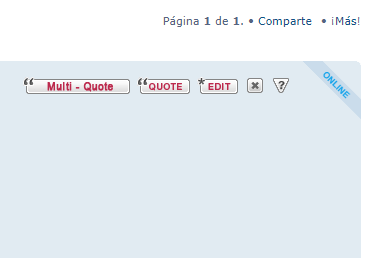 After:  Technical limitations› This tutorial is dedicated to the forums powered by Forumotion free forum service› Requires to be the Founder of the #Forumotion Forum › It works with all Forumotion forums' versions › It only works with PhpBB3 version. InstallationIntroductionGeneral remarks or considerations about the installationJavascript & jQueryFor the next step you need to go towards Administration Control Panel (ACP) Modules HTML & Javascript Javascript codes management and create a new code - upon verifying that Javascript codes management is enabled.
Javascript CustomizationYou only need to modify the caps text YOUR ONLINE ICON HERE for the url of the icon that you want to show in the avatar.Final considerationsThis a good option to show when a member it's online or not.Notes
|
| This resource belong to this community unless differently stated. No reproduction possible without our agreement, in accordance with article L122-1 of the CPI. |
 Home
Home








