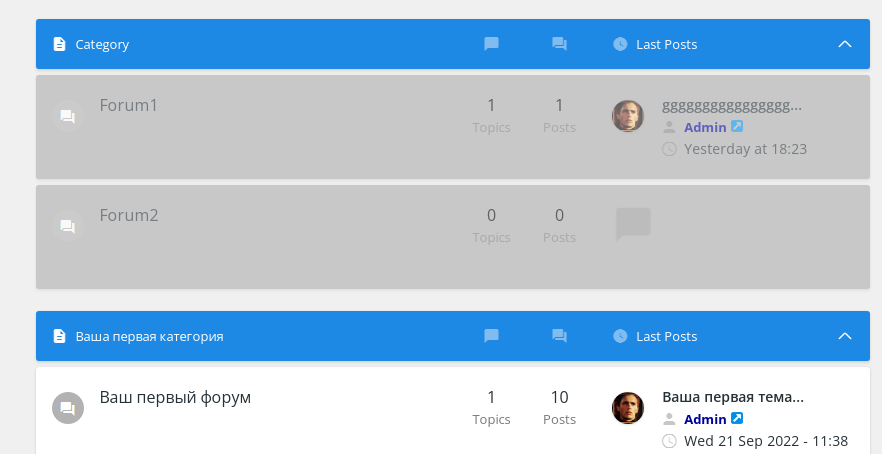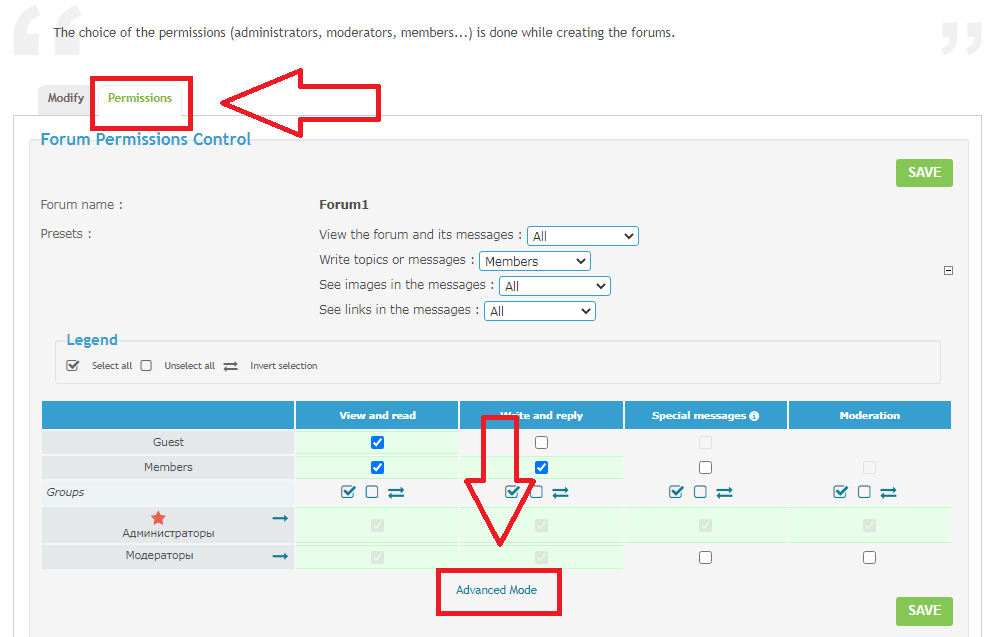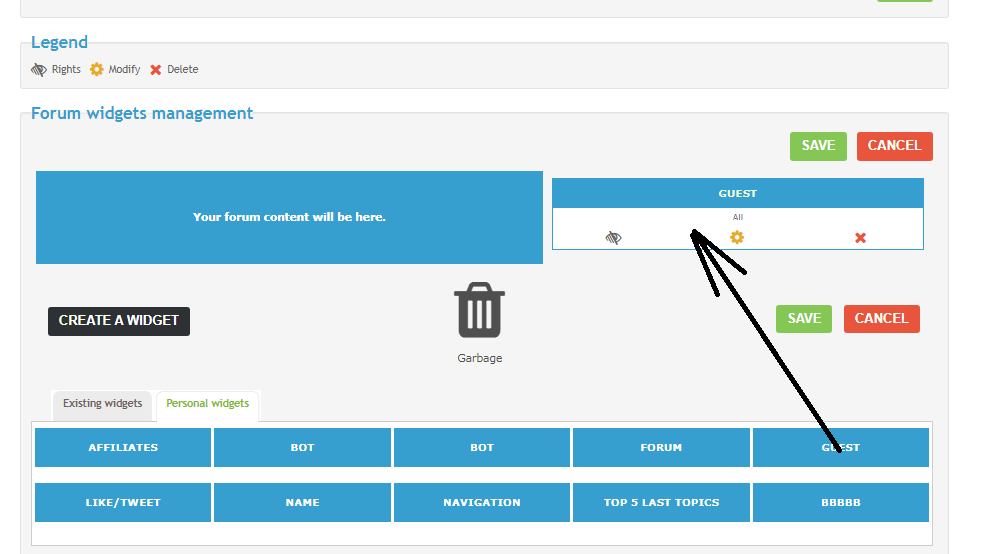| Designing closed sections for guests |
OverviewDescriptionForum1 and Forum2 are not available to guests, but still visible!DemonstrationTechnical limitations› This tutorial is dedicated to the forums powered by Forumotion free forum service› It only works with ModernBB, AwesomeBB, phpBB3 Forumotion forums' versions InstallationIntroductionIn Administration control panel (ACP) ► General ► Categories and forums Create new forum\Modify the existing forum and define the forum name wrapping it like this:You need to reply to the topic in order to see the code resources Then, modify the forum permissions in Permissions - Advanced Mode - In the access rights, leave the check mark only "View the forum": WidgetsIn order to design the style of the resource, you need to go towards Administration Control Panel (ACP) Modules Widgets Forum widgets management and create a new customized widget with this content:ModernBBYou need to reply to the topic in order to see the code resources AwesomeBBYou need to reply to the topic in order to see the code resources PhpBB3You need to reply to the topic in order to see the code resources Save, so Drag and drop the created widget on to the forum layout and save again. NotesAttention! We used the {USER NAME} variable in the code. A user who has not logged in to the forum will have guest status by default.To avoid incorrect operation of the forum, I recommend banning the name "Guest" or equivalent in other languages: AP - General - Usernames censorship. Not using widgets?If you are not using widgets, you can hide them:ModernBBYou need to reply to the topic in order to see the code resources AwesomeBBYou need to reply to the topic in order to see the code resources PhpBB3You need to reply to the topic in order to see the code resources Notes
|
| This resource belong to this community unless differently stated. No reproduction possible without our agreement, in accordance with article L122-1 of the CPI. |
 Home
Home