| Automerge Double Posts - PhpBB3 |
OverviewDescriptionWhen a user makes multiple posts in a row they are displayed as part of the same post, with a thin line that separates their content. The merge is applied on the post box, and the profile and signature are displayed only once, but the quote/edit/etc buttons, the post title and date, the reputation/like system and the edit text are still displayed in each one separately, for obvious reasons.Demonstration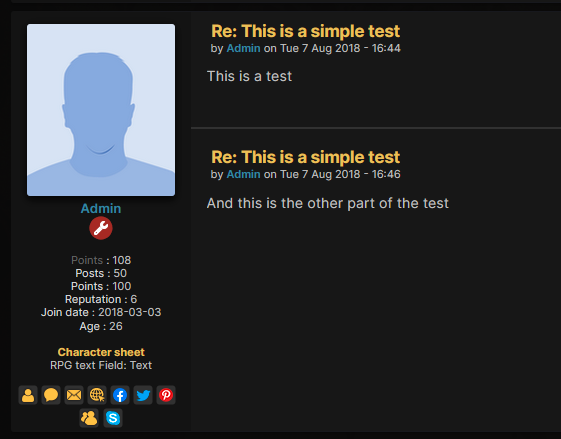 Technical limitations› This tutorial is dedicated to the forums powered by Forumotion free forum service› It only works with PhpBB3/ModernBB/AwesomeBB Forumotion forums' versions InstallationIntroductionThe resource is valid for PhpBB3, AwesomeBB and ModernBB forumotion forums, but it can easily be adapted to other versions too.It's not just double posts, if there are 15 posts in a row it will be applied on all them in the same manner CSSIn order to design the style of the resource, you need to go towards Administration Control Panel (ACP) Display CSS & Colors CSS Style Sheet and add append the following code:ModernBBYou need to reply to the topic in order to see the code resources PhpBB3You need to reply to the topic in order to see the code resources AwesomeBBYou need to reply to the topic in order to see the code resources Javascript & jQueryFor the next step you need to go towards Administration Control Panel (ACP) Modules HTML & Javascript Javascript codes management and create a new code - upon verifying that Javascript codes management is enabled.ModernBB
PhpBB3
AwesomeBB
Notes
|
| This resource belong to this community unless differently stated. No reproduction possible without our agreement, in accordance with article L122-1 of the CPI. |
 Home
Home








