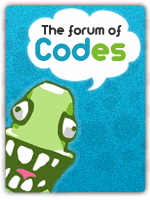| HOVER GROUP LEGEND |
OverviewDescriptionLearn how to create an interactive user group legend. Display text when you click on the name of a user group in the legend, for instance a description of the group's responsibilities or a list of members of that group.Technical limitations› This tutorial is dedicated to the forums powered by Forumotion free forum service› Requires to be the Founder of the #Forumotion Forum › It works with all Forumotion forums' versions › It only works with PhpBB3/PhpBB2/PunBB/Invision/AwesomeBB/ModernBB Forumotion forums' versions InstallationTemplate EditingFirst, go to Administration Control Panel (ACP) Display Templates overall_header and add append the following code some place between the
You need to reply to the topic in order to see the code resources Next, go to Administration Control Panel (ACP) Display Templates home page template and find the following. And replace it with this: Customizing the messagesYou can easily replace the text from the example above with whatever you'd like. Just find the "The Administrators of the forum", for instance, and replace the text with your own.CSSIn order to design the style of the resource, you need to go towards Administration Control Panel (ACP) Display CSS & Colors CSS Style Sheet and add append the following code:You need to reply to the topic in order to see the code resources Notes
|
| This resource belong to this community unless differently stated. No reproduction possible without our agreement, in accordance with article L122-1 of the CPI. |
Last edited by Niko on Sat May 26, 2012 12:52 pm; edited 1 time in total
 Home
Home