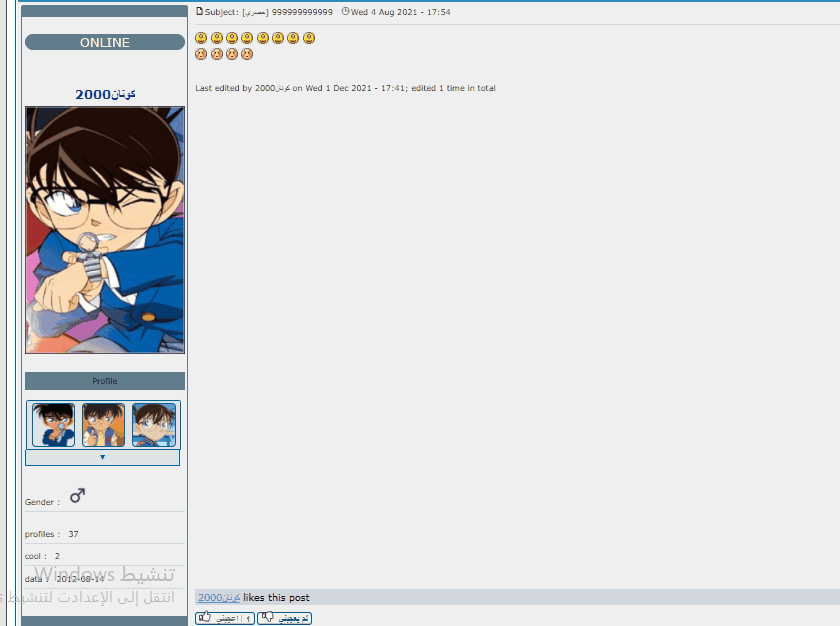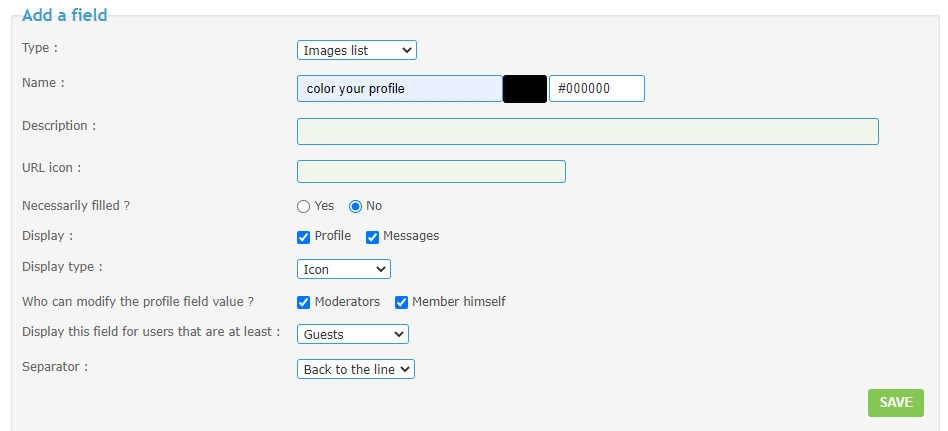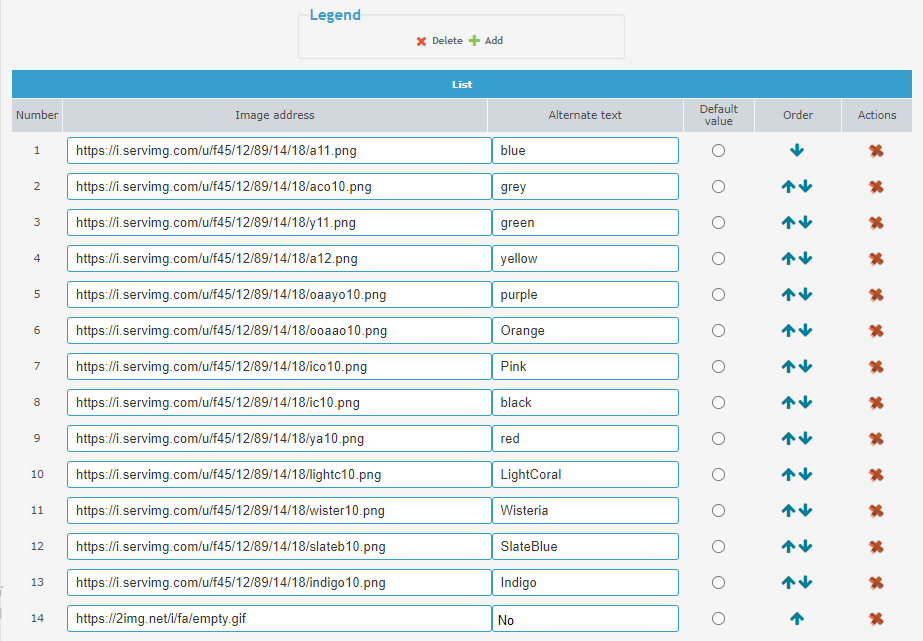| Choose the color of your profile |
OverviewDescriptionThis tutorial will help you to to make users choose the color of their profile from their profile fields.DemonstrationTechnical limitations› This tutorial is dedicated to the forums powered by Forumotion free forum service› It only works with PhpBB3/PhpBB2/AwesomeBB/ModernBB Forumotion forums' versions › Forums running PhpBB2 also require to be the founder with access to templates InstallationIntroductionThis modification applies as long as your templates have not been modified significantly.CSSIn order to design the style of the resource, you need to go towards Administration Control Panel (ACP) Display CSS & Colors CSS Style Sheet and add append the following code:PhpBB2You need to reply to the topic in order to see the code resources PhpBB3You need to reply to the topic in order to see the code resources ModernBBYou need to reply to the topic in order to see the code resources AwesomeBBYou need to reply to the topic in order to see the code resources Javascript & jQueryFor the next step you need to go towards Administration Control Panel (ACP) Modules HTML & Javascript Javascript codes management and create a new code - upon verifying that Javascript codes management is enabled.PhpBB2
PhpBB3
ModernBB
AwesomeBB
Profile settingsThen, you need to go towards Administration Control Panel (ACP) Users & Groups Profiles Add a new field following these settings:
Put the names of the following colors:
HTML Content & Templates ModificationAdditional step only for PhpBB2 forumotion forumsFor the last step you need to go towards Administration Control Panel (ACP) Display Templates General - viewtopic_body and modify its content:
Notes
|
| This resource belong to this community unless differently stated. No reproduction possible without our agreement, in accordance with article L122-1 of the CPI. |
 Home
Home