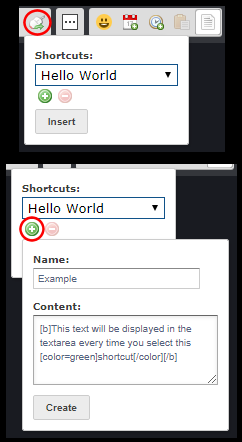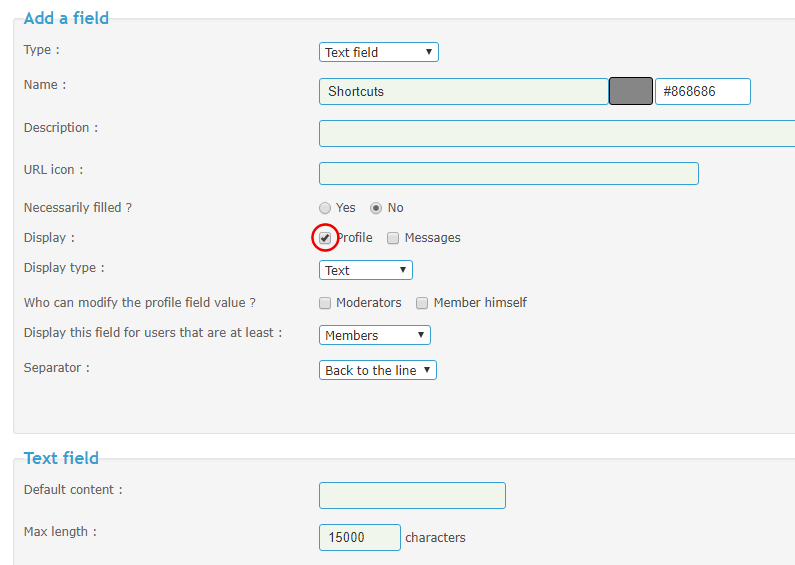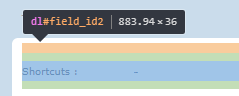| ScEditor - Button for Text Shortcuts |
OverviewDescriptionCreate a new SCEditor button to define text shortcuts!There are pre-defined shortcuts for everyone, and also every user can define his own shortcuts. DemonstrationTechnical limitations› This tutorial is dedicated all communities using ScEditor as post editor› It works also with all Forumotion forums' versions InstallationIntroduction
Profile field creationGo to Administration control panel (ACP) ► Users & groups ► Profiles ► Profile fields and create a new field with these settings:Most important label is the 'Display', which must be picked in Profile and not picked in Messages. Retrieve field IDYou have to inspect the element in a profile page of the forum itself, as far as I know it's the only way...There you will see which ID corresponds to this field, that's a crucial step. CSSIn order to design the style of the resource, you need to go towards Administration Control Panel (ACP) Display CSS & Colors CSS Style Sheet and add append the following code.This is used to hide the field in the profiles directly. They are also removed via javascript but without this they would still be visible while loading the profile page. This code uses the field ID (in my case from previous step it's 2) so you will have to replace it for the one you got. You need to reply to the topic in order to see the code resources CSS CustomizationProvide information (if relevant) about what can be changed and CSS classesJavascript & jQueryFor the next step you need to go towards Administration Control Panel (ACP) Modules HTML & Javascript Javascript codes management and create a new code - upon verifying that Javascript codes management is enabled.
Javascript CustomizationThe configuration part is in the beginning of the script.There you have to set:
Notes
|
| This resource belong to this community unless differently stated. No reproduction possible without our agreement, in accordance with article L122-1 of the CPI. |
 Home
Home