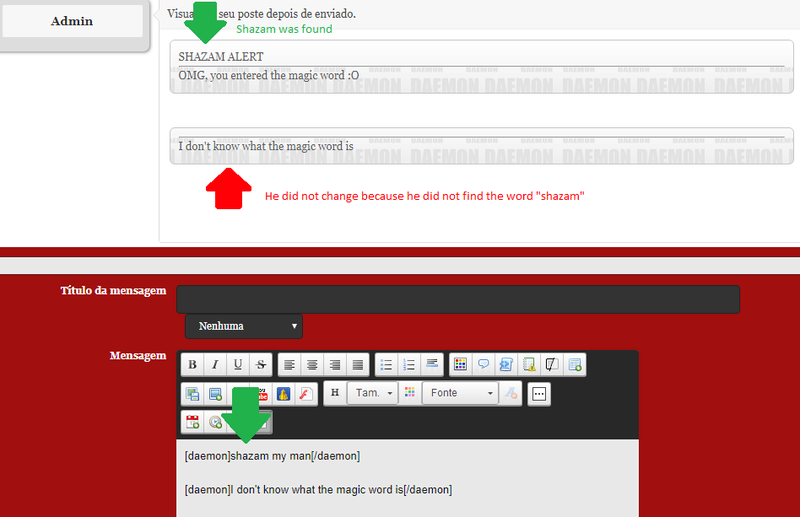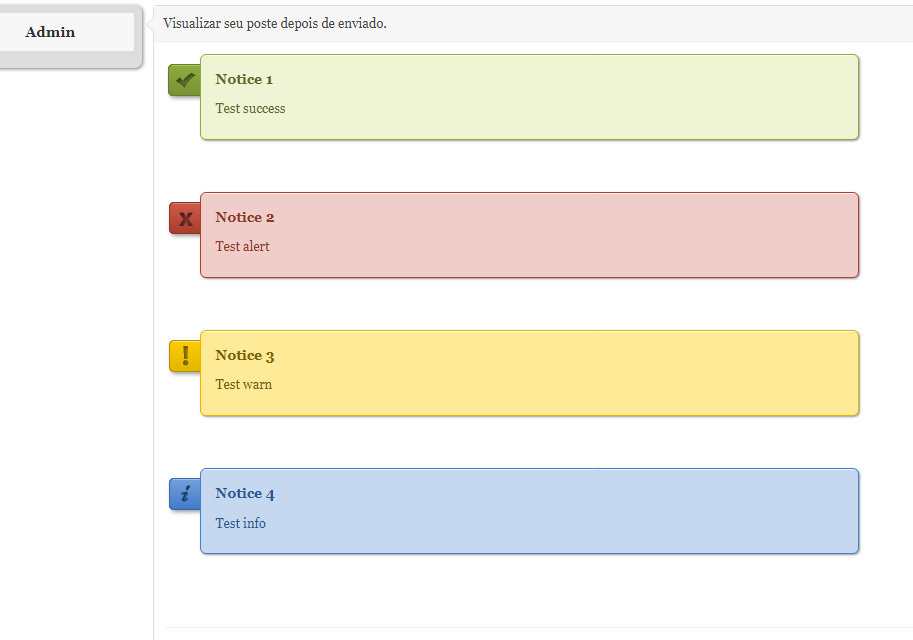| Create New BBCode Tags with ScEditor |
OverviewDescriptionWith this code you can create your own BBcode tags if you are using a ScEditor editor.Demonstration (one possible example)Technical limitations› This tutorial can be run also on Forumotion forums› Requires to be using ScEditor InstallationIntroductionThe resource will take as an example the development of some tables for the use of moderatos, such as:CSSIn order to design the style of the resource, you need to go towards Administration Control Panel (ACP) Display CSS & Colors CSS Style Sheet and add append the following code:You need to reply to the topic in order to see the code resources Javascript & jQueryFor the next step you need to go towards Administration Control Panel (ACP) Modules HTML & Javascript Javascript codes management and create a new code - upon verifying that Javascript codes management is enabled.
Javascript CustomizationIn this default example
Create my custom BBcodeInside the
close->
defaultOption->
Can be replaced by
replacement->
The [alert] tag would be replaced by the html structure defined above. You need to reply to the topic in order to see the code resources replaceYou can use replace to change tag values by creating a function with some kind of predefined condition or something. For example:You need to reply to the topic in order to see the code resources Notes
|
| This resource belong to this community unless differently stated. No reproduction possible without our agreement, in accordance with article L122-1 of the CPI. |
 Home
Home