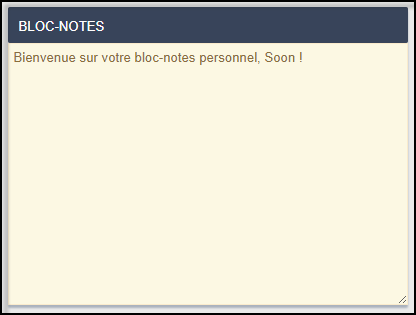| Notepad for your members |
OverviewDescriptionThis tip shows you how to create a personal notebook for your members. Like the notepad located on the home page of the administration panel, this personal notepad allows your members to write down information that will be the only ones to consult.DemonstrationInstallationIntroductionNote that this trick uses the browser's local storage function, so the script will have no effect for an IE browser below IE8. Also, by clearing the browser's site data (cookies), you will lose the information entered in Notepad.CSSIn order to design the style of the resource, you need to go towards Administration Control Panel (ACP) Display CSS & Colors CSS Style Sheet and add append the following code:You need to reply to the topic in order to see the code resources Javascript & jQueryFor the next step you need to go towards Administration Control Panel (ACP) Modules HTML & Javascript Javascript codes management and create a new code - upon verifying that Javascript codes management is enabled.
Javascript CustomizationThe only setting shown in this code is the default phrase that you can display. Here the sentence is:
You are free to customize it according to the context of your forum. For example, for a Harry Potter RPG forum, we might write:
HTML Content & Templates ModificationRegardless of the location (which accepts HTML), you must fill in the following HTML code:You need to reply to the topic in order to see the code resources Notes
|
| This resource belong to this community unless differently stated. No reproduction possible without our agreement, in accordance with article L122-1 of the CPI. |
 Home
Home