| ADD AN IMAGE NEXT TO LINK |
OverviewDescriptionBy using this tutorial you will be able to add an image next to your links inside topics. By doing so, all links will be easier to be spoted and can help with faster detection of spam links that you might miss.Demonstration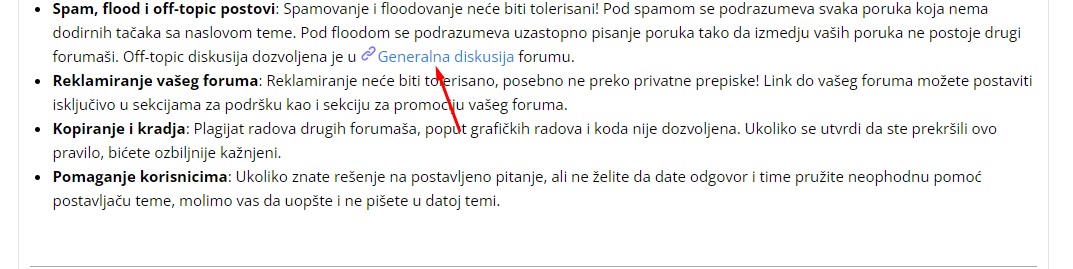 Technical limitations› This tutorial is dedicated to the forums powered by Forumotion free forum service› It works with all Forumotion forums' versions InstallationIntroductionAll you need to do is change CSS.CSSIn order to design the style of the resource, you need to go towards Administration Control Panel (ACP) Display CSS & Colors CSS Style Sheet and add append the following code:AwesomeBB You need to reply to the topic in order to see the code resources ModernBB && phpBB3 You need to reply to the topic in order to see the code resources Invision You need to reply to the topic in order to see the code resources PunBB You need to reply to the topic in order to see the code resources phpBB2 You need to reply to the topic in order to see the code resources CSS CustomizationThe only thing you should change is image for link and you can find such icons here: https://www.iconfinder.com/search?q=link&price=freeOnce you find the image you wanted, all you need to do is to copy its URL and replace it with one for
Notes
|
| This resource belong to this community unless differently stated. No reproduction possible without our agreement, in accordance with article L122-1 of the CPI. |
 Home
Home








