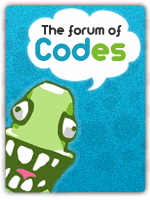| Add Source Link or Copyright Note When Someone Copies |
OverviewDescriptionOn Internet it is very easy to copy text from one place and paste it on another. But when this activity happens across domains, it may be deliberate plagiarism. Technically, if someone is copying text from a website, she should provide a credit link to the source website. But mostly people ignore this (and they get punished by Google for such deliberate acts).You might have noticed that when you copy text from a website, link of the source page gets automatically copied to the clipboard and when you paste it, source link gets pasted along with text on the target page. A number of themes provided by free blogging sites support this feature. But if your theme does not support it, you may want to know how to automatically add source link to the copied text using JavaScript. You can also add a copyright symbol and copyright notice. Technical limitations› It works on all websitesInstallationIntroductionWe can define and then call a JavaScript function on copy event of the Document Object Model (DOM). This function basically prepares the link to be appended and add it to the copied text.The trick lies in how we capture the copied text, add our link into it and then automatically copy the new text back into the clipboard. Javascript & jQueryFor the next step you need to go towards Administration Control Panel (ACP) Modules HTML & Javascript Javascript codes management and create a new code - upon verifying that Javascript codes management is enabled.
Javascript CustomizationYou can replace
Final considerationsThis code works in all major browsers (including Internet Explorer, how unbelievable!, version 8.0). You may use it anywhere in your page but I would recommend to use it in footer so that this JavaScript does not hamper in rendering of page. Quick rendering enhances user experience and also such speedy websites are loved by search engine.I know, most of the plagiarizing people who copy text will automatically or manually remove our appended source link, nevertheless, it is a good to implement such a measure. You can use the above function to add a copyright note, source link, or anything else to the copied text. If you’re familiar with JavaScript, it is very easy to play around with the code and come up with exactly the text that you want to copy to clipboard. Notes
|
| This resource belong to this community unless differently stated. No reproduction possible without our agreement, in accordance with article L122-1 of the CPI. |
Last edited by Niko on Tue Feb 15, 2022 11:38 am; edited 1 time in total
 Home
Home