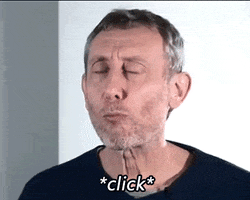| CHANGE POST TOP BORDER FOR EACH USER DIFFERENTLY |
OverviewDescriptionWith this tutorial, you will be able to add different top border colors for posts for each member differently, based on their own color choosing.Demonstration Technical limitations› This tutorial is dedicated to the forums powered by Forumotion free forum service› It only works with ModernBB Forumotion forums' version InstallationIntroductionTo achieve this you must create new field and add javascript :)Javascript & jQueryFor the next step you need to go towards Administration Control Panel (ACP) Modules HTML & Javascript Javascript codes management and create a new code - upon verifying that Javascript codes management is enabled.
Javascript CustomizationNow, every member can change in his profile the hex decimal value for Fav color, but in case he doesn't there is a default value inside variable
HTML Content & Templates ModificationFor the last step you need to go towards Administration Control Panel (ACP) Users & Groups Profiles Create new field and modify its content: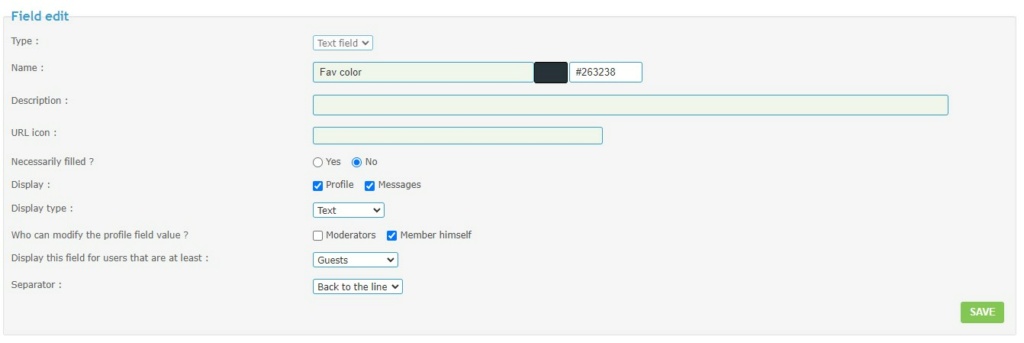 The title of this field must be "Fav color" and this field must always be on the top of all other fields in order for script to work. :) If you wish to Add animation effect where color moves from left to right constantly, you can do that by adding this in your CSS: CSSIn order to design the style of the resource, you need to go towards Administration Control Panel (ACP) Display CSS & Colors CSS Style Sheet and add append the following code:You need to reply to the topic in order to see the code resources CSS CustomizationThis was required to create animation.Final considerationsNow, if you don't have ModernBB, it's not all that lost. You can apply next best thing to all versions except phpBB2. You can apply for only one user (yourself) your favorite color in posts (but you can't see from other users). Well, it's something. :D To do so, when you are creating field, keep all same except where the field can be seen. Remove from messages. No need to be shown there. After that alter script like this: You need to reply to the topic in order to see the code resources Now, here you can alter default value in the same way you did first time. :) Notes
|
| This resource belong to this community unless differently stated. No reproduction possible without our agreement, in accordance with article L122-1 of the CPI. |
Last edited by System32 on Sun Jan 15, 2023 7:10 pm; edited 2 times in total
 Home
Home