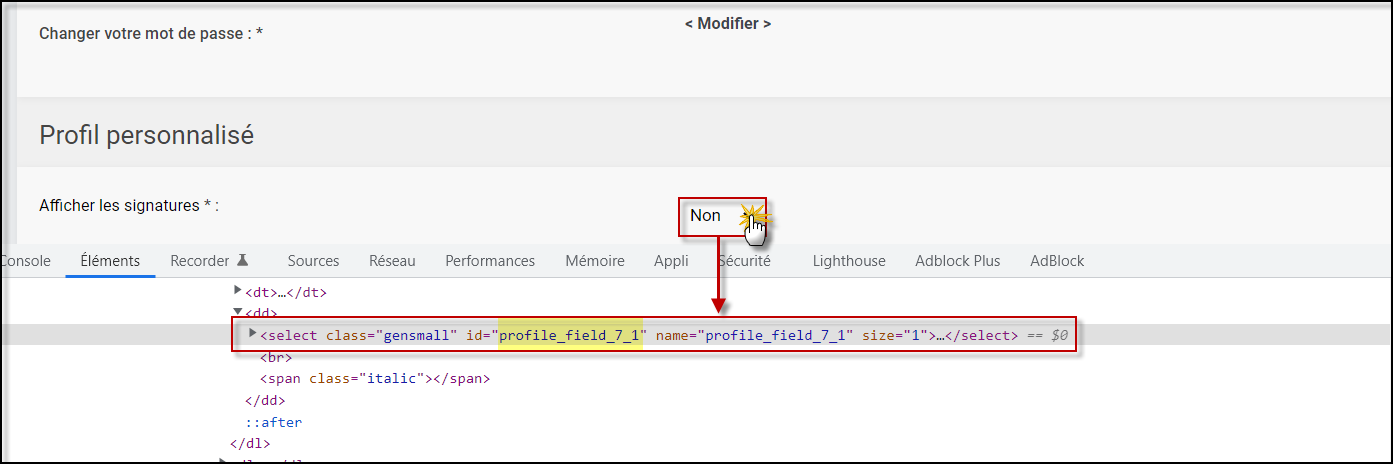| (Dis)activate the display of signatures from his profile |
OverviewDescriptionThis tip allows your member to be able to (de)activate the display of all signatures on the forum in order to visually lighten the various messages published.Demonstration Technical limitations› This tutorial is dedicated to the forums powered by Forumotion free forum service› It works with all Forumotion forums' versions InstallationProfile FieldFor the last step you need to go towards Administration Control Panel (ACP) Users & Groups Users Profiles and create a new field. To create a custom profile field, simply click on the green cross above the save button.Configure the new field as follows:
In the second part of the form, it is necessary to compile the list. To do this, click on the green cross. The list must contain two choices: Yes (No. 1) and No (No. 2). Choosing "Yes" will be the default. Javascript & jQueryFor the next step you need to go towards Administration Control Panel (ACP) Modules HTML & Javascript Javascript codes management and create a new code - upon verifying that Javascript codes management is enabled.
Javascript CustomizationBefore validating the script, it is necessary to make a modification. Indeed, we need the identifier (ID) of the profile field so that the script can display or not according to the choice filled in by the member.In Profile > Information Look for the "Show signatures" profile field. Press the F12 key on your keyboard to display your browser's developer tools. Click on the list of choices (refer to the screenshot below) in order to locate and retrieve the identifier of the field: Replace Variable
Do not forget to click on the Validate button in order to save the modifications. Notes
|
| This resource belong to this community unless differently stated. No reproduction possible without our agreement, in accordance with article L122-1 of the CPI. |
 Home
Home